216387 - Aktív tartó
216387 - Aktív tartó
Használható Rugged Boot / Exoskeleton borítással, Zebra eredeti bővítőmodullal rendelkező készülékekkel. Modulbővítésre alkalmas tartó. Easy-switch rendszerrel és USB Host-tal.
A terméket a kosárba tettük
Észrevettük, hogy jelenleg nincs a kosárban ehhez a telefontartóhoz tartozó ProClip rögzítő. Szeretne kiválasztani egy ProClip rögzítőt is?
A tartó tökéletesen illeszkedik az eszközökhöz, akár van, akár nincs rajtuk bővítőmodul/hátsó pánt, vagy Otterbox Utility sorozatú Latch kézpánt. Robusztus kialakítású, normál targonca környezetben történő használatra. Teljes hozzáférést biztosít a kamerához, szkennerhez, gombokhoz és portokhoz a dokkolás közben. Könnyű, egykezes behelyezés és eltávolítás.
Ez a tartó a tökéletes választás, ha a készülékéhez töltési és USB-Host funkciót is szeretne. Az USB-A port akár 1,5A-t biztosít, így még a legigényesebb vonalkódolvasó, billentyűzet, szenzor vagy egyéb tartozék is közvetlenül csatlakoztatható az eszközhöz.
Az USB-A port kétféleképpen táplálható: Amikor a tartó külső tápegységhez csatlakozik 12Vdc-n keresztül, az USB-A port 1,5A 5Vdc kimenetet ad. Amikor a tartót külső 12Vdc áramforrás nélkül használják, az USB-A port 0,9A 5Vdc kimenetet biztosít. Ekkor a USB-A portra csatlakoztatott berendezések az ET4x által biztosított áramellátást kapják.
Könnyű váltási rendszer:
A könnyű váltási rendszer lehetővé teszi, hogy csak a tartót frissítse, és megtartsa a telepített kábeleket. Ez rengeteg időt takarít meg! Új eszközre való frissítéskor már nem szükséges teljes telepítést végezni. Ugyanez vonatkozik a karbantartásra garancia vagy sérülés esetén. Egyszerűen lecsatlakoztatja a tartót a töltőkábeltől a Molex 6-tűs gyorscsatlakozóval, majd csatlakoztatja az új tartót. A csere néhány másodperc alatt megtörténik.
Szerelje fel a tartót bármilyen sík felületre vagy csuklóra targoncában, teherautóban, elosztó járműben, raktárban, asztallapon stb. Acél hátlap 4 mm-es AMPS és 4 mm-es VESA 75 szabványos lyukakkal. Magas minőségű ABS-, Acetal-műanyagból és fémből készült. Szín: Fekete. Svédországban készült.
Körültekintően válassza meg a telepítés helyét, a készülékeket nem szabad olyan helyzetbe helyezni, ahol akadályozhatják a kilátást vagy fontos vezérlőket. A tartót csak megfelelő helyre szabad rögzíteni. A telepítések mindig a vevő saját belátása és felelőssége alapján történnek.
Egy éves garancia
Megosztás


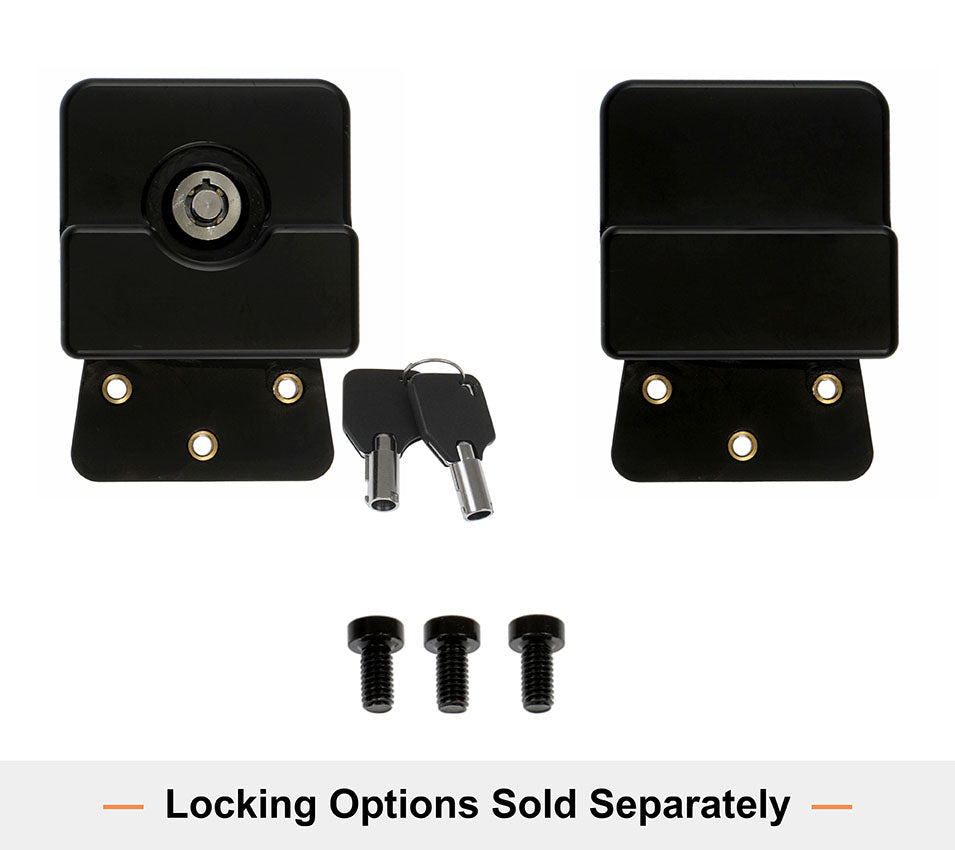
TOVÁBBI INFORMÁCIÓK
Összecsukható tartalom
Beszerelés lépései
|
|
Kérjük, olvassa el az összes utasítást, és nézze meg a képeket, mielőtt felhelyezi a tartót. 1. Csatlakoztassa az eszközt USB keresztül. Nyomja a kábelt az aljzatba, helyezze a kábelaljzatot az előfúrt lyukak fölé, csavarja a kábelaljzatot a mellékelt csavarokkal. 2. Helyezze a tartót a kívánt helyre, és csavarozza be a mellékelt csavarokkal. 2. Helyezze a rögzítőlemezt a kívánt pozícióba. Csavarozza a rögzítőlemezt a mellékelt csavarokkal a helyére. Helyezze a tartót a rögzítőlemez fölé úgy, hogy a csavar illeszkedjen a csukló furatába. Húzza meg a csavart, amíg a tartó szilárdan a helyén van, de még mindig állítható. 3. A készülék elhelyezése a tartóban: Helyezze a készülék alsó részét a tartóba, majd fordítsa/nyomja előre a felső részt, hogy az bepattanjon a tartóba. A készülék eltávolítása a tartóból: Nyomja felfelé a tartó felső részét, ezzel egyidejűleg húzza ki a készülék felső részét a tartóból, majd emelje fel és húzza ki a készüléket a tartóból. 4. A tartó a helyén van. |
Kompatibilis modellek
- Zebra ET40 10
- Zebra ET45 10


