521520 - Aktív tartó USB-kábellel és szivargyújtó adapterrel
521520 - Aktív tartó USB-kábellel és szivargyújtó adapterrel
Csuklóval. USB-kábellel. Apple által jóváhagyott töltőkábel.
A terméket a kosárba tettük
Észrevettük, hogy jelenleg nincs a kosárban ehhez a telefontartóhoz tartozó ProClip rögzítő. Szeretne kiválasztani egy ProClip rögzítőt is?
The holder is mounted onto a tilt swivel. This mean that you can adjust the angle in order to avoid light reflection on the screen. You can easily switch between portrait and landscape mode by turning the holder into desired position. It is easy to put the iPad into place in the holder, and to take it with you when leaving the car.
Tablets (Surfpads) should not be installed onto a car’s dashboard if they block the view or block key controls. ProClip (Brodit’s vehicle mounting bracket) is designed for installation of smaller devices like mobile phones and GPS devices, ProClip is not designed for large devices like tablets. In some vehicles the ProClip has an extra firm fit and can then be used also for installation of a tablet. If you want to place a tablet onto the car’s dashboard, each combination of tablet-car must be examined in detail by you in order to determine if such an installation is possible in the specific case. Consideration should be given to the position and how firmly the ProClip is in place, as well as the size of the tablet you wish to use. Brodit will not give any recommendations for such installations.
An installation of a tablet onto a vehicle’s dashboard is always done on the customer’s own responsibility. Brodit recommends to use tablets on the car’s headrest, installed onto a Brodit headrest mount.
Egy éves garancia
Megosztás




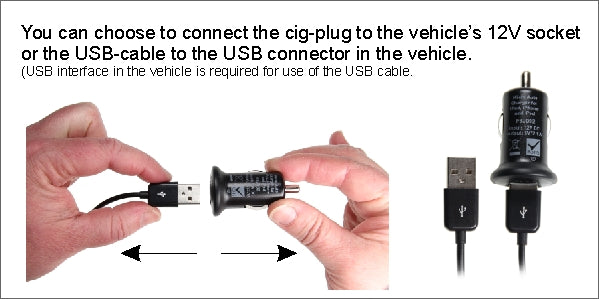
TOVÁBBI INFORMÁCIÓK
Összecsukható tartalom
Beszerelés lépései
|
|
Mielőtt a tartót rögzítené, kérjük, olvassa el a használati útmutatót és tekintse át a képeket. 1. Lazítsa meg a tartó közepén a csavart, így eltávolíthatja a csukló hátsó részét. Helyezze a csukló talp részét a kívánt helyre. Ezután rögzítse a mellékelt csavarokkal. Helyezze a tartót a talp fölé úgy, hogy az illeszkedjen a csuklóval. Húzza meg a csavarokat, amíg a tartó szorosan a helyére nem kerül, de ez később még állítható. 2. A készülék behelyezése a tartóba: Tegye a készülék alsó részét a tartóba, majd pattintsa/nyomja a felső részt előre, így az rögzülni fog a helyére. Csúsztassa a készüléket a tartóba, míg nem érzi, hogy az tökéletesen rögzült a csatlakozóhoz. 3. A készülék eltávolítása a tartóból: Nyomja felfelé a tartó felső részét, ezzel egy időben húzza kifelé a készülék felső részét, majd emelje ki az egész készüléket a tartóból. 4. A tartó a helyére került. |
Kompatibilis modellek
- Apple iPad 4th Gen (A1458, A1459, A1460)
- Apple iPad With Retina (Lightning Connector)




